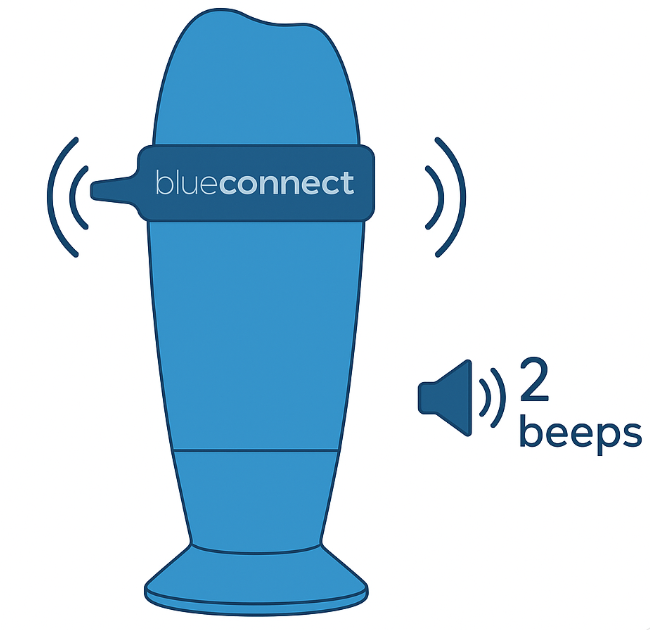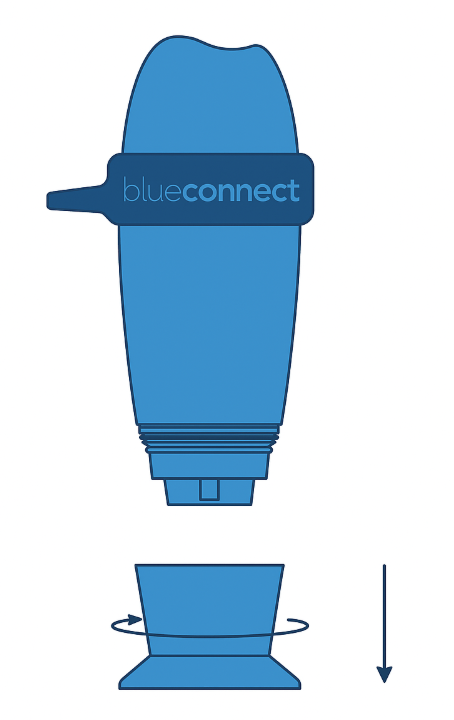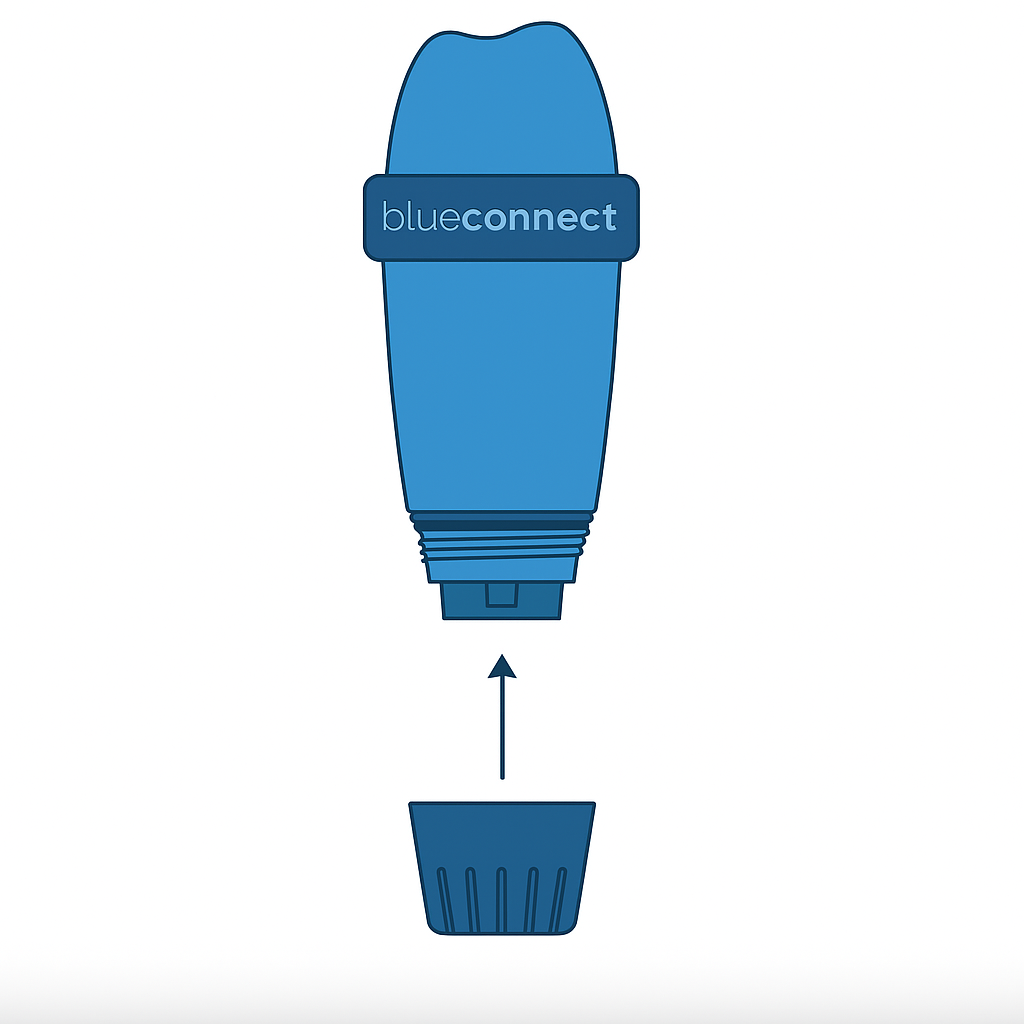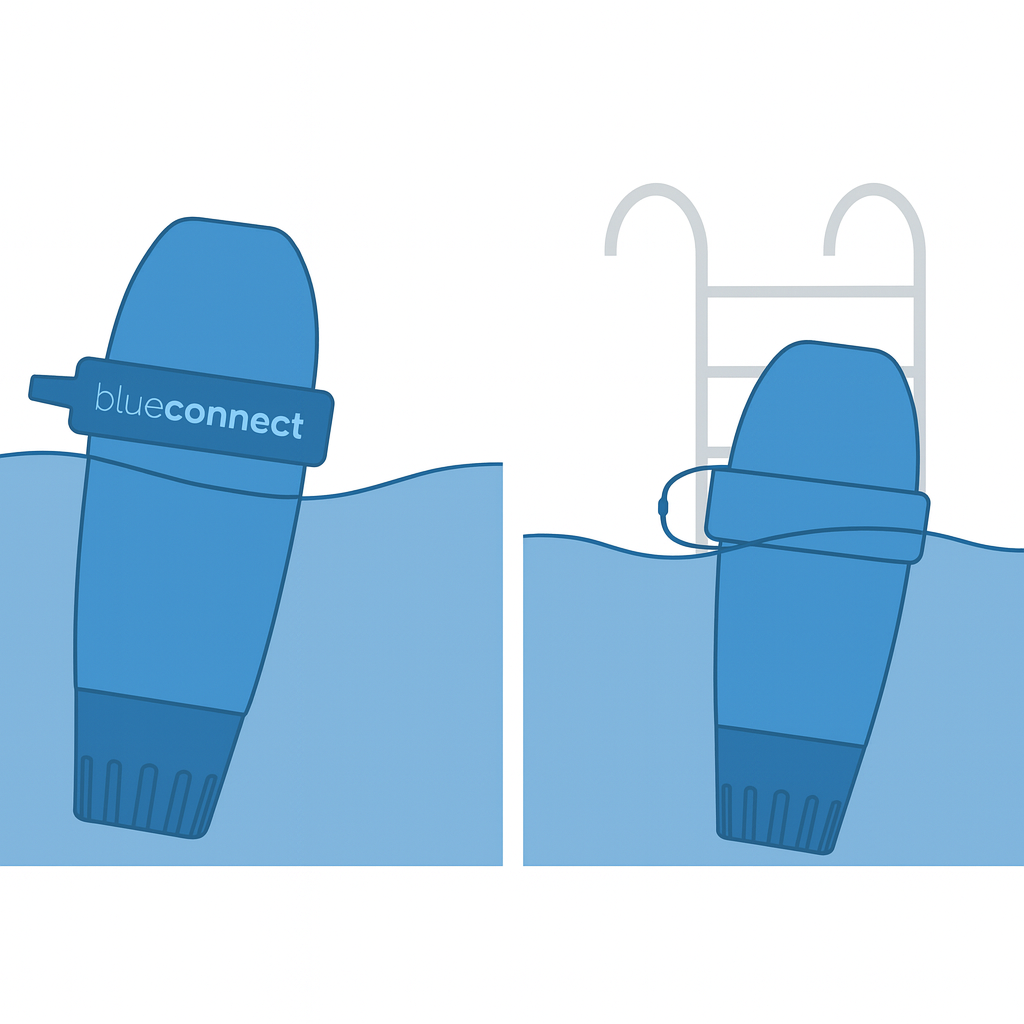Check our video tutorial:
Or follow the steps:
1. In the app, in “Settings” » “My analyzer”, press “Add a analyzer” and scan the QRcode located on the device’s storage cap or on the back of the Quick Start Guide. You can also insert the code (key) and the three last digits of the serial number (SN), which can both be found on the back of the start guide or on the storage cap of the device.
2. To start the device, activate it by shaking it with a sharp blow. You will hear two beeps, meaning that the initial activation was successful.
3. Press “ok” to finalize the activation process. The device is now linked to your account and permanently linked to Sigfox network. Sigfox is activated if your pack or subscription allows it. Sigfox is a telecommunications network specialised in the Internet of Things. It is a cellular network that does not interfere with domestic Wi-Fi. You can check if your swimming pool is covered by the Sigfox network on our website. The analyzer uses Sigfox to transfer data to your smartphone.
4. Place the analyzer upright on the storage cap and unscrew it.
6. If the nut is not secured with a screw, tighten it securely. Do not hesitate to use a cloth to avoid hurting your hand. If the nut is secured with a screw, proceed to the next step.
7. Rinse the probe in clear water and place the usage cap on the external part of the device to protect the probes.
8. Place the analyzer:
- In the water: Leave it floating in your spa or pool. If needed, you can secure it by fixing it to a point of attachment with the cord and the rubber ring.
- In the technical room with the Fit50.
NB: Make sure the device is in vertical position and the top part out of the water to allow a correct communication.
If you haven't found the information you are looking for in our FAQ section, don't hesitate to contact our agents in the help section of the app. Remember to turn on app notifications to know when your message has been replied to.