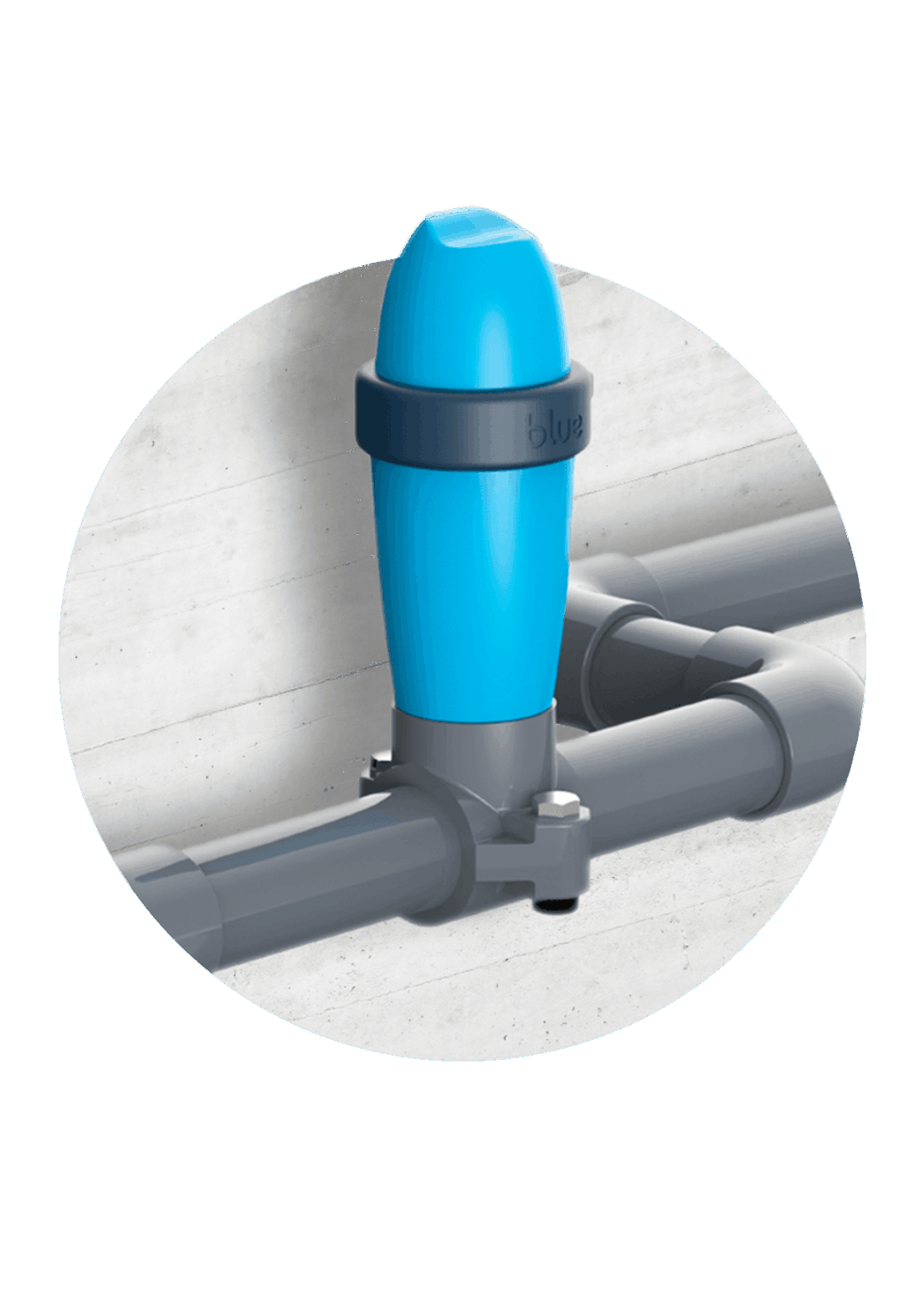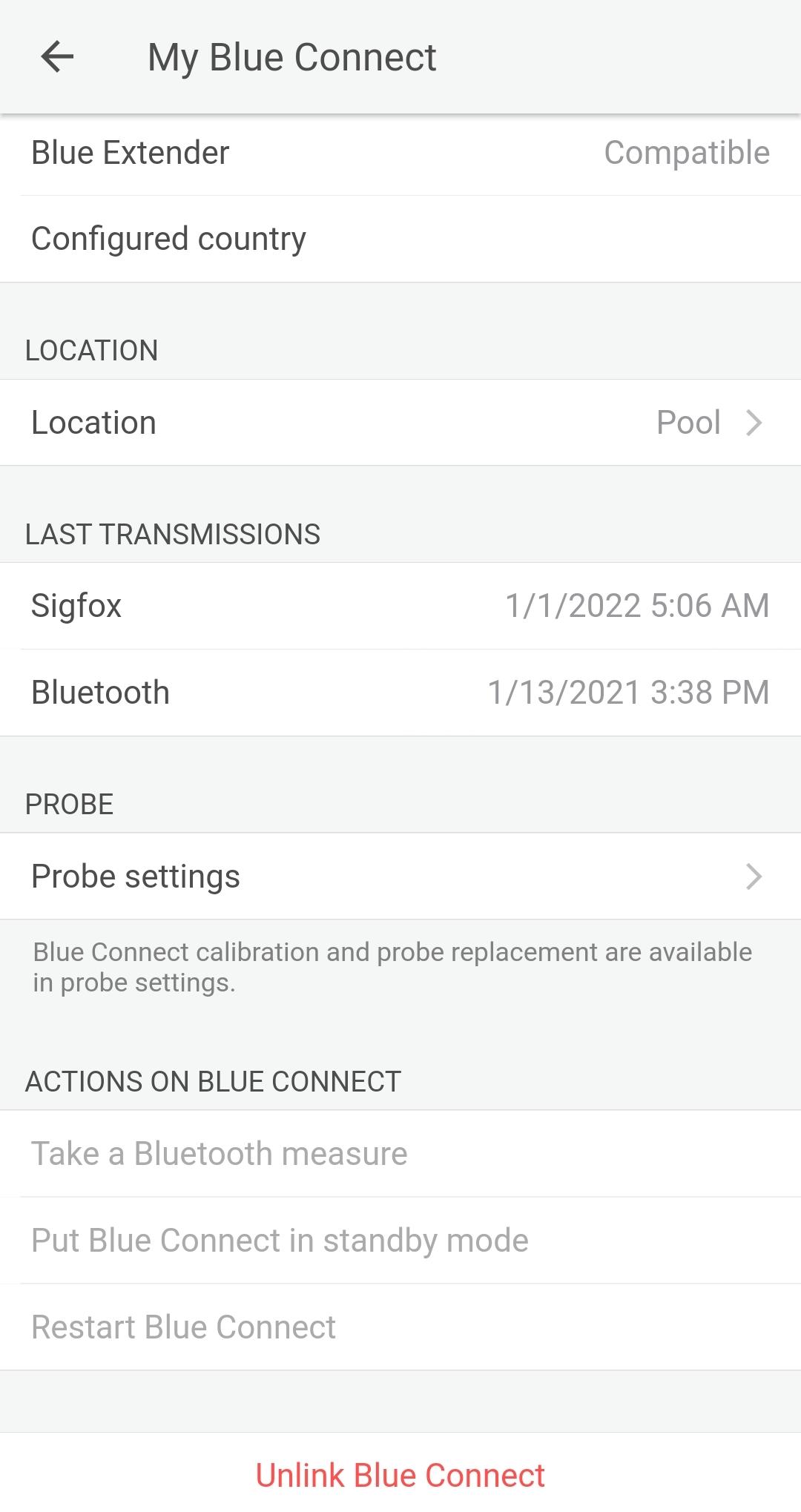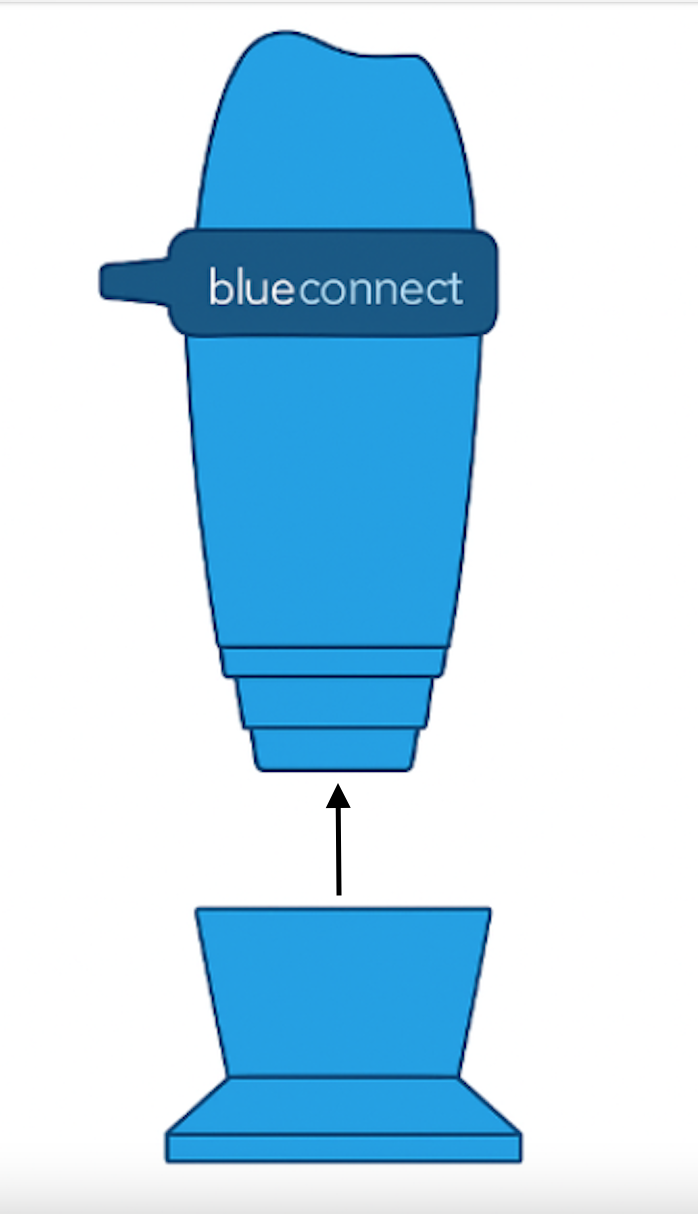1. Activate the Internet (Wi-Fi or 4G) and Bluetooth on your smartphone. Note: Stay close to the device throughout the whole standby mode process.
3. Unscrew the analyzer.
4. Seal the hose clamp with the cap provided in the Fit50 box.
5. Rinse the storage cap and wipe it. Add KCl (saturated potassium chloride) or pH4 in the storage cap and screw it.
If you haven't found the information you are looking for in our FAQ section, don't hesitate to contact our agents in the help section of the app. Remember to turn on app notifications to know when your message has been replied to.