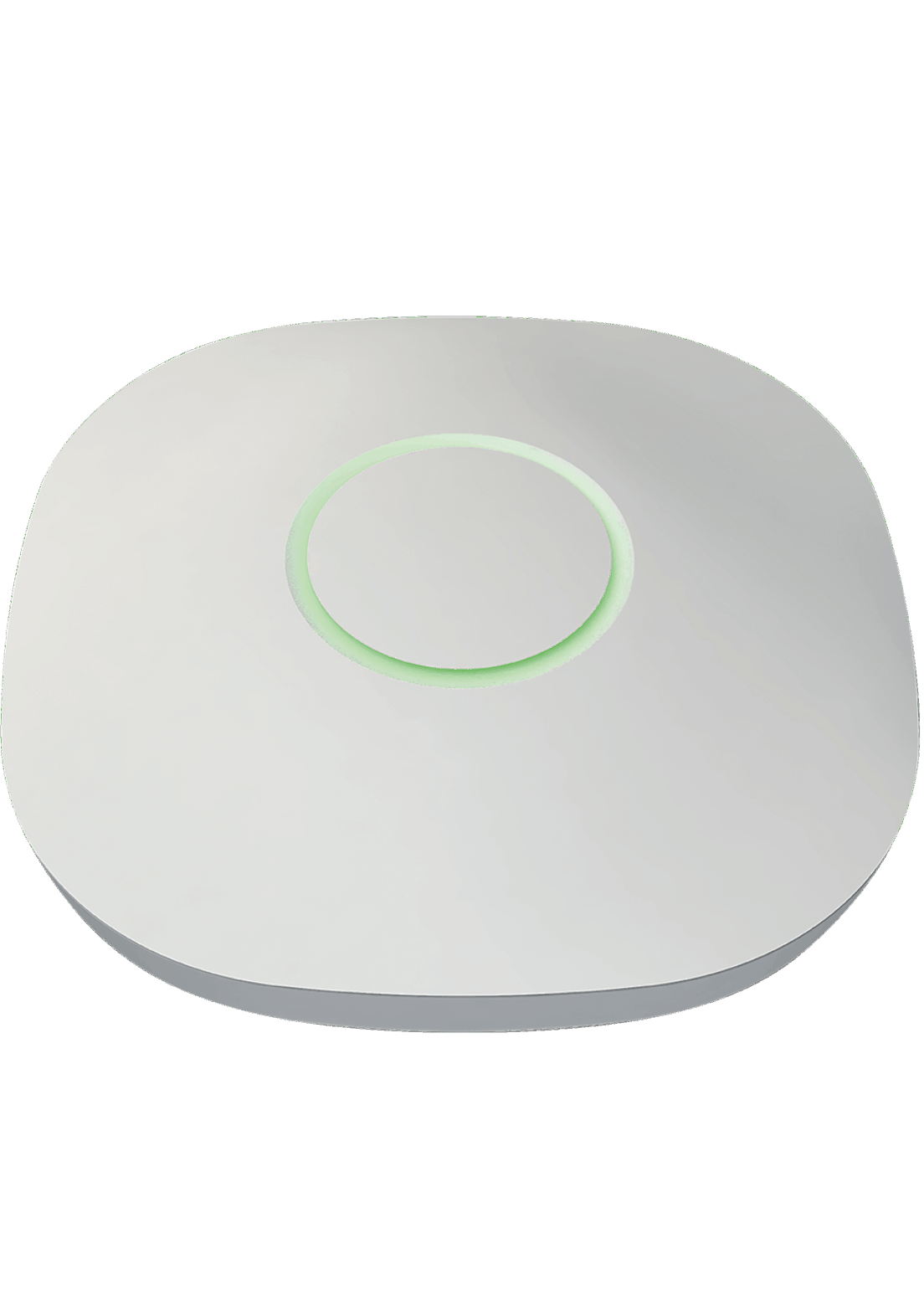Check your home router:
-
It must be plugged in and connected.
-
If the Wi-Fi password has changed, it may cause issues.
Check the Extender:
-
It must be plugged in and connected.
-
Check its location.
--> Not too far from the router:- To make sure the Extender is well placed and not too far from the router, unplug the cable and plug it again. Then press the button on the Extender case.
- If the light changes from blue to green, it means that the Extender is well placed in relation to the router.
- If the light goes from blue to green and then to red, it means that the Extender is too far from the router.
- If the router is too far away and the Extender cannot connect, you can use a Wi-Fi extender or a PLC system.
--> Not too far from the analyzer: To make sure the Extender is well placed and not too far from the analyzer, press the Extender button.- If the light changes from blue to green, it means that the Extender is picking up the analyzer and everything is working properly.
- If the light changes from blue to red, it means that the Extender is too far from the analyzer. Move it closer and try again.
Check the analyzer:
It must not be completely immersed. The upper part has to be out of the water.
If you haven't found the information you are looking for in our FAQ section, don't hesitate to contact our agents in the help section of the app. Remember to turn on app notifications to know when your message has been replied to.