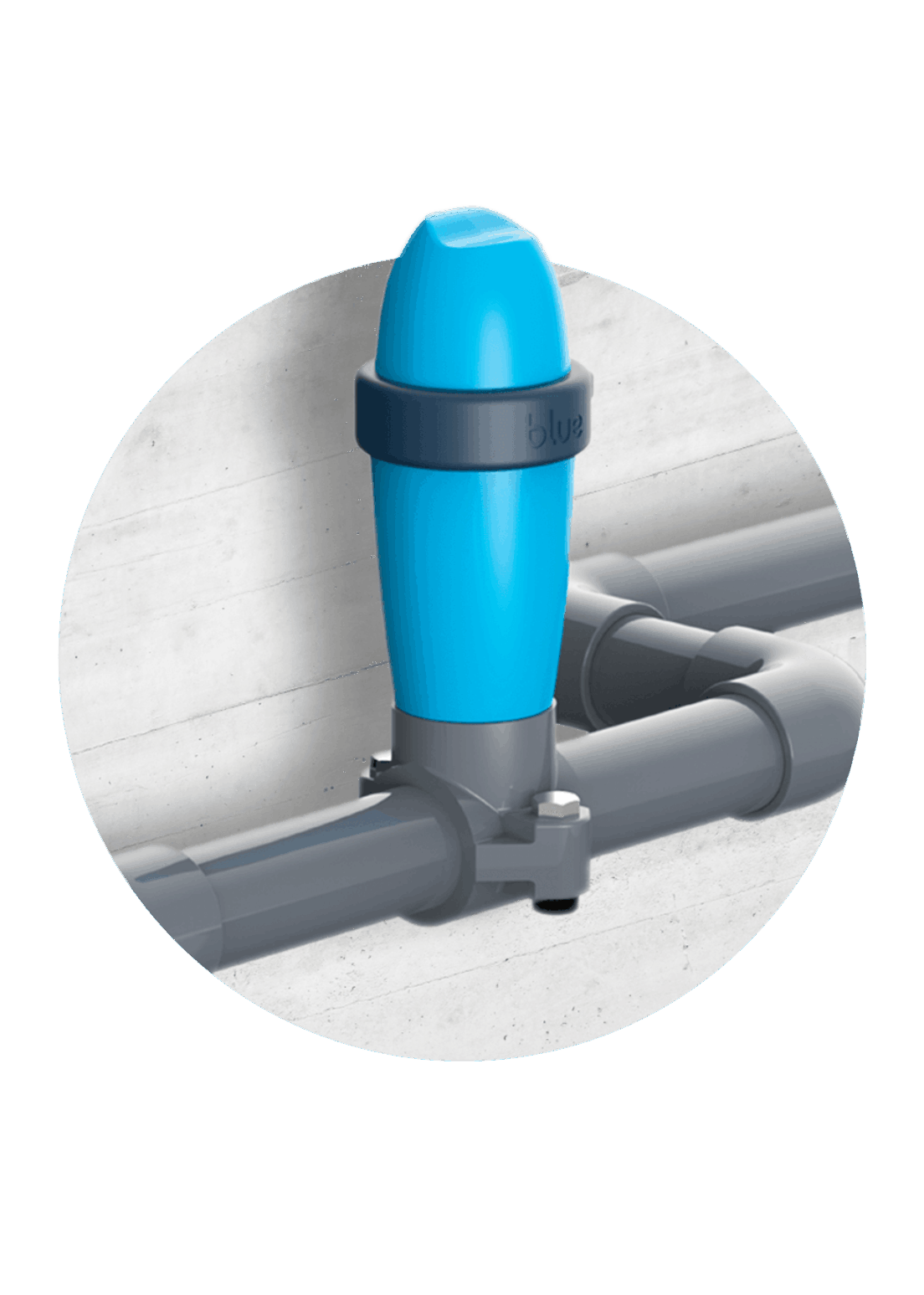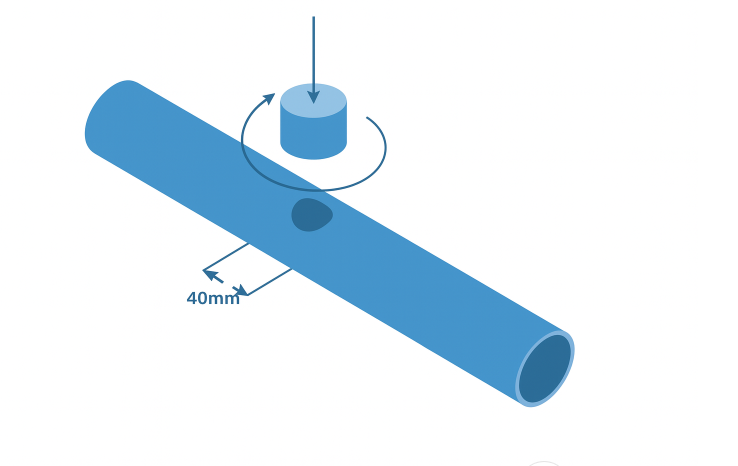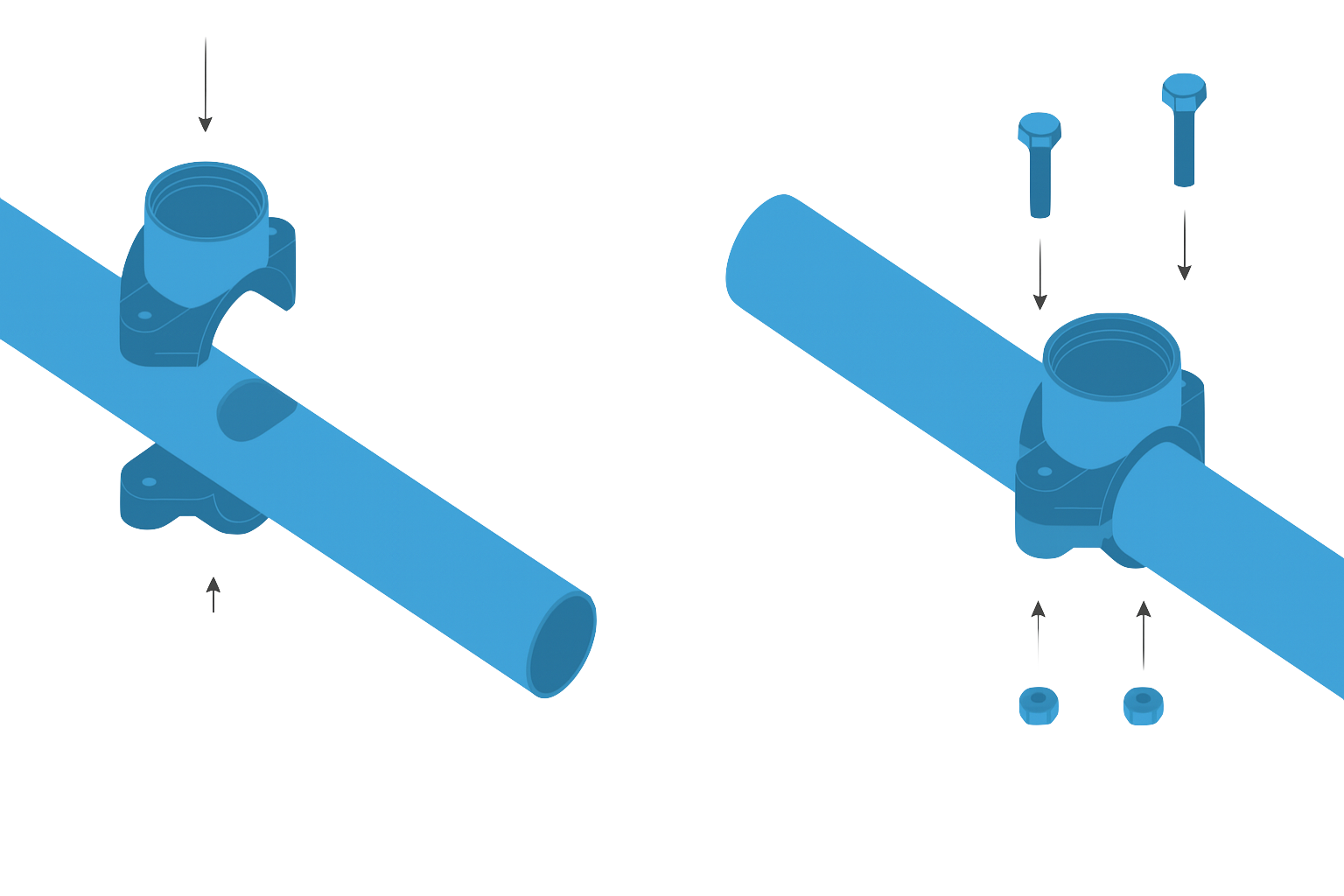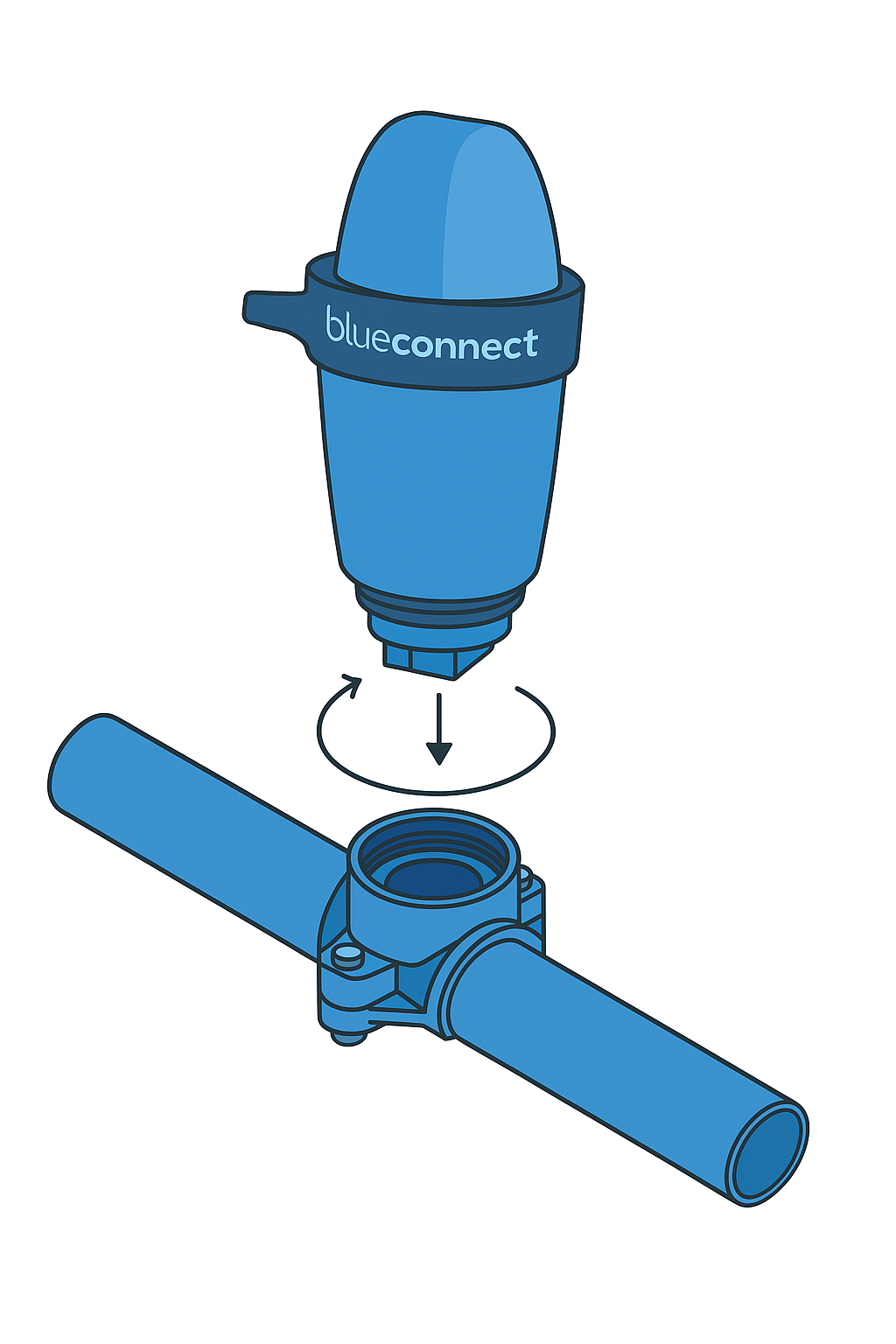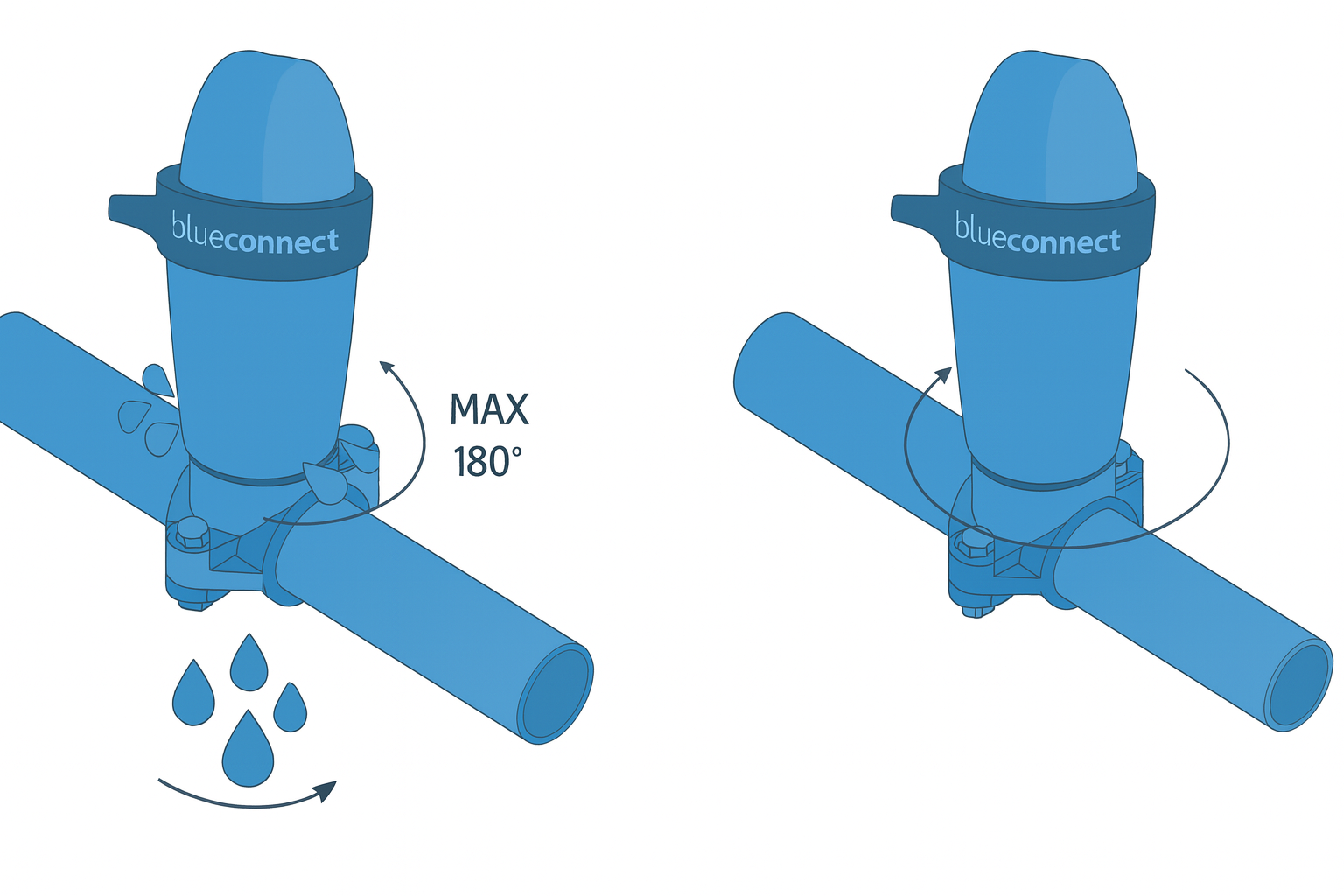Find the correct location: Make sure to always place the Fit50 after the filter (to avoid damaging the probes) and before your product injection system or electrolysis (to avoid altering the measures taken by the analyzer).
1. Turn off the filtration system.
2. With a 40mm diameter hole saw, drill a hole in the upper part of the pipe.
Note: The analyzer must be in vertical position, with the probe downwards.
3. Place both parts of the hose clamp on each side of the pipe so that the holes coincide, and screw the hose clamp.
5. Turn on the filtration system.
6. Slightly and slowly unscrew the analyzer (maximum 1⁄2 turn) to remove any air. As soon as the water comes out, it means that there is no air left in the pipes, and you can then tightly screw the analyzer again.
7. In the app, in “Settings“ » “My analyzer“ » “Location“, activate the Fit50 option.
8. In the app, in “My pool“, tap “Filtering pump“ and insert the schedule for your pump. With this schedule, the analyzer will only take measurements when the pump is running so that it always analyses a representative pool water. (Optional)
Click here to purchase your official spare parts at your local or online store.