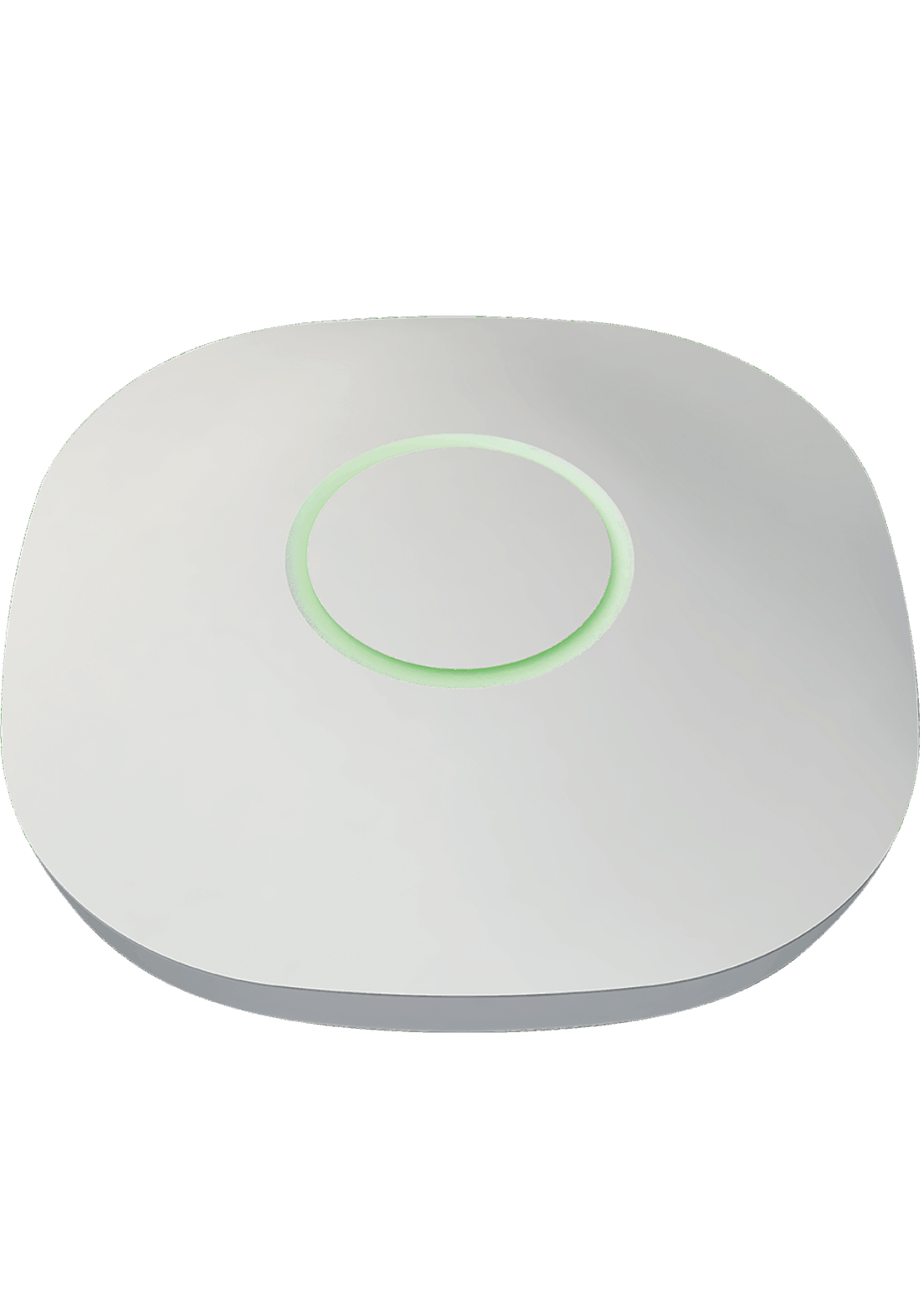Important Preliminary Step: Before you begin, please disconnect your Extender(s) from the power source. Inform us once this is completed so we can clear all existing data. This step is crucial for establishing a new connection. Skipping this process will result in the procedure not being effective.
Procedure:
1. Power Down: Start by disconnecting the Blue Connect's battery to power it down.
2. Positioning: Ensure you are near your Router, Extender, and Blue Connect to facilitate easy communication between the devices.
3. App Configuration:
- Open the Blueriiot app.
- Switch to SPA mode if you're setting up for a spa (tap the name at the top of the main screen to toggle between modes).
- For a spa setup, navigate to "Settings -> My Blue Extender" and verify its presence at the bottom of the screen.
- Select "Reset and unlink blue extender."
4. Extender Reset:
- Unplug the Extender.
- Hold the button on the top of the Extender while reconnecting it to power. All three indicator lights should illuminate simultaneously, signaling a successful reset.
5. Repeat for Pool Setup: If setting up for a swimming pool, repeat the battery disconnection and reconnection steps. Ensure the app is switched to Swimming Pool mode and repeat the reset process for the Extender.
6. Final Steps:
- Once the Extender is reset, navigate to "Settings -> My Blue Extender" in the app.
- Re-link the Swimming Pool Blue Connect (or Spa Blue Connect) to the Extender.
Completion:
Please inform us about the outcome of these steps.
Please inform us about the outcome of these steps.
If you haven't found the information you are looking for in our FAQ section, don't hesitate to contact our agents in the help section of the app. Remember to turn on app notifications to know when your message has been replied to.