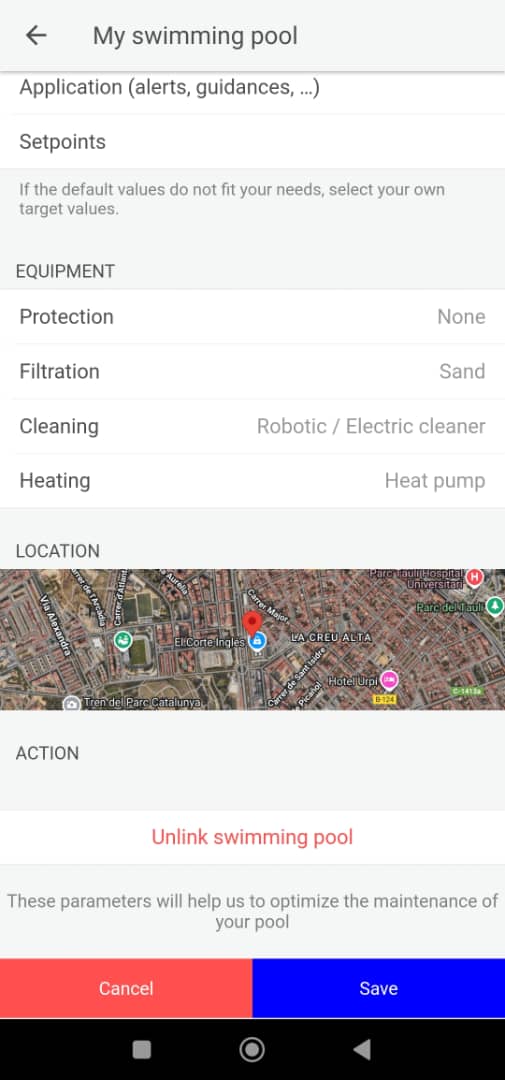If you need to disconnect your pool from the analyzer within the Blueriiot Pool & Spa Assistant app, please follow these steps:
- Open the app and navigate to Settings.
- Select My Pool.
- Scroll down to the bottom of the screen to find the unlink option.
Tap on the option to unlink, and confirm your choice if prompted. This action will detach the selected pool from the associated analyzer.
If you haven't found the information you are looking for in our FAQ section, don't hesitate to contact our agents in the help section of the app. Remember to turn on app notifications to know when your message has been replied to.