To access the probe settings in your Blueriiot Pool & Spa Assistant app, just follow these simple steps:
Open Settings: Start by opening the app and selecting the Settings option.
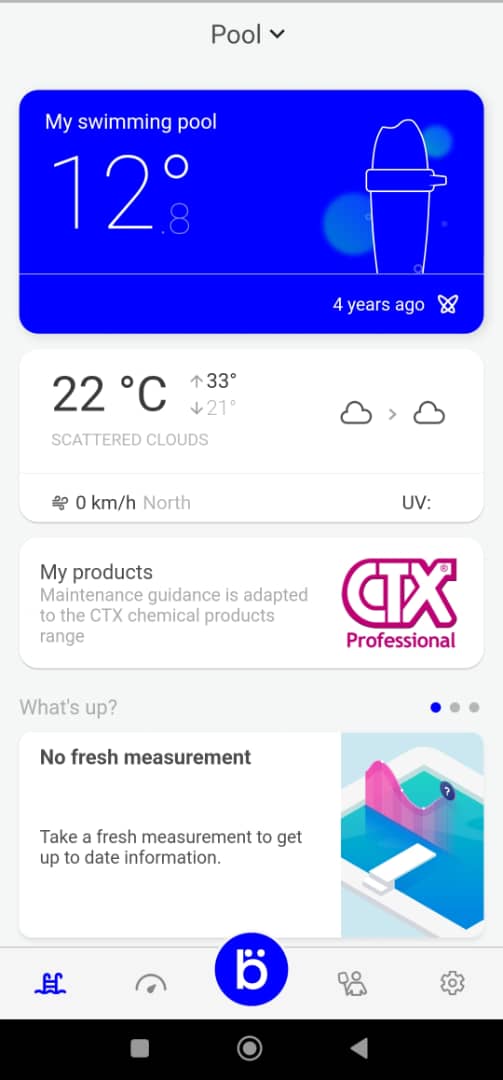
Select My Blue Connect: Within the settings menu, choose My Blue Connect.
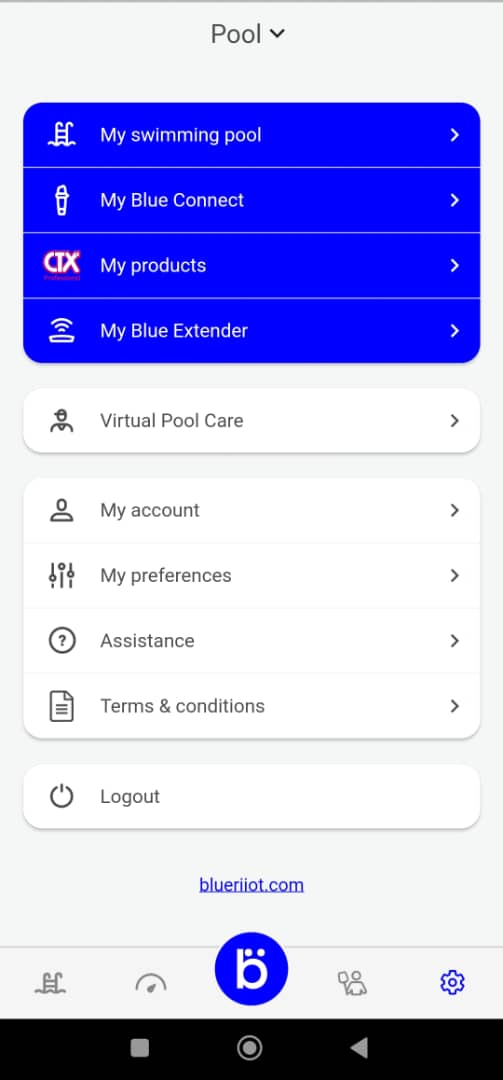
Scroll Down: On the My Blue Connect screen, scroll down to find additional options.
Access Probe Settings: Tap on Probe settings to view and adjust your probe's configurations.
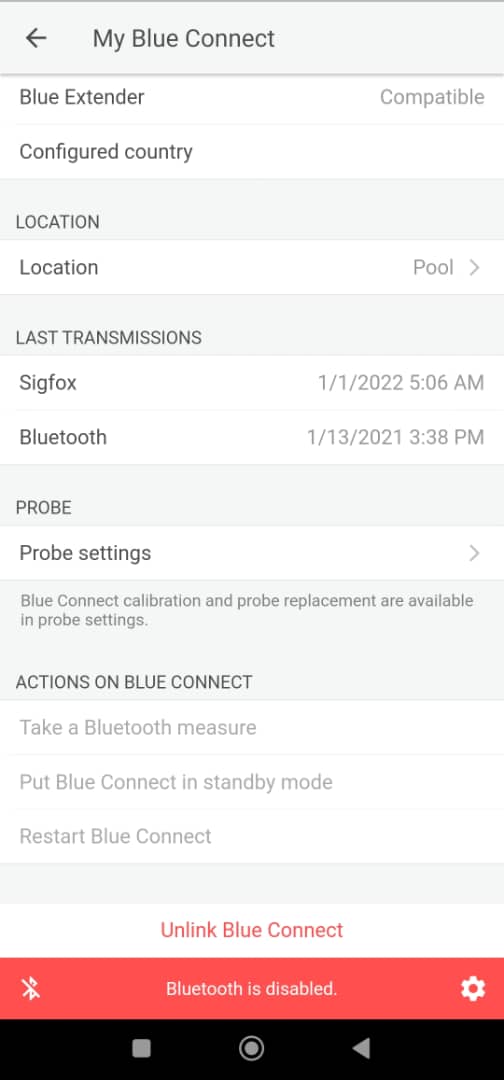
View Settings: You can now see and customize the probe settings as required.
This straightforward process ensures you can manage and maintain your probe settings for accurate pool monitoring.
If you haven't found the information you are looking for in our FAQ section, don't hesitate to contact our agents in the help section of the app. Remember to turn on app notifications to know when your message has been replied to.

